Artificial Intelligence (AI) is transforming the field of User Experience (UX), offering new tools, methods, and possibilities for conducting research and creating user-centred designs. But how are UX professionals interacting with AI in their work? What are their attitudes towards this emerging technology?
I recently conducted a short study with UX and Product professionals to delve into these questions — thanks to everyone who completed the survey or/and shared it with their networks! The respondents were a diverse group, spanning various roles, company sizes, and levels of leadership.
I decided to split the write-up into two parts to make it easier to read. The first part will be focusing on AI usage, self-perceived knowledge, and benefits and concerns about using AI at work. The next part will look into attitudes towards AI and the relationships between the variables.
Who were the participants?
104 participants took part in the study. Data were collected between June and July 2023. The respondents represented a wide range of roles within the UX field. The majority (39%) identified themselves as UX Researchers, followed by UX Designers (15%) and Product Designers (14%). A smaller number identified as UX Managers or UI Designers.
The company size among respondents varied, with the largest group working in companies with over 1000 employees. The remaining respondents worked in companies of varying sizes, with a slightly higher proportion in companies with 11-100 employees and 101-500 employees.
36.6% of the respondents were in a leadership role, the rest were in Individual Contributor roles (60.2%) and a small portion preferred not to disclose this information.
The majority of respondents worked on websites and web apps (45%), followed by mobile apps (19%), Branding and Digital Media (13%), and desktop apps (11%). A smaller number of participants worked on physical experiences (7%), and print media (3%).
54% of the participants reported working fully remotely, 41% had hybrid roles, and only 5% worked in the office.
AI Use in UX
When it comes to AI knowledge and tool usage, there is a broad spectrum among UX professionals.
The majority of respondents rated their AI knowledge as moderate. Some felt more confident, with a significant number rating their knowledge as high or very high. On the other end of the spectrum, a notable number of respondents rated their knowledge as low or very low.
AI tool usage varied among respondents. Some reported using AI tools more than once per week or most days. However, others reported using these tools less frequently, either about once per week or less than once per week. A significant portion reported never using AI tools in their work.
The most commonly used tool was ChatGPT that was used by 91% of the participants. Other popular tools were Midjourney, OtterAI, Jasper, Uizard, Notion AI, and Grammarly.
An open-ended question was used to better understand how these tools are being utilised in the participants’ work. The most common themes were the following:
Writing assistance: Using AI to help with writing tasks like emails, presentations, social media posts, etc. This includes grammar checks, revisions, and initial drafting. A number of non native speakers appear to rely on tools like ChatGPT to refine their writing, “Refine written text to sound more convincing as a non native speaker”.
Research: Using AI tools to assist with desk research, content research, and analysing qualitative data. According to the responses, the AI helps surface insights quickly. “I use the tool to summarise interview transcripts faster”
Brainstorming: Generating ideas, prompts, and thought-starters using AI tools. People find it useful for creative ideation and to overcome writer's block, “I use chatGPT to spitball ideas when I don't want to break my coworkers' focus by chatting them…“
Transcription: Using AI to help with transcription was also mentioned by many respondents.
Interestingly, AI tool usage outside of work was less frequent, with many respondents reporting they use these tools less than once per week. A significant number of respondents reported never using AI tools outside of work.
These findings suggest that while a portion of UX professionals are regularly using AI tools in their work, there is a significant group that uses these tools infrequently or not at all. This may point to barriers to AI tool usage or gaps in knowledge or resources, highlighting potential areas for support and intervention.
Participants were also asked to share what UX/UI areas could benefit the most from AI. Data analysis1 and copy generation were top two categories. Other areas that could benefit from AI were ideation, presentations, and data collection.
Respondents were asked to share their primary concerns about using AI at work. The majority of the respondents had multiple concerns, including potential for errors/reliability issues with AI, AI reinforcing existing biases, and not trusting the AI decision-making process. Lack of transparency and data privacy and security issues were also reported by over half of the participants. Around 20% of the respondents expressed fears about job security or job loss due to AI. Only 8% had no concerns about implementing AI at work.
An additional open-text box was used to collect any other thoughts respondents had about AI use at work. Over 80% shared their thoughts. Some of the key themes that emerged were:
Concerns about ethics: Many people expressed concerns about the ethical implications of AI, including issues like privacy, security, bias, and potential misuse. There is a need for accountability and transparency, “I want to trust AI, but I feel it’s in the wrong hands and there’s no protection for end users against AI or companies that use it.”
“I want to trust AI, but I feel it’s in the wrong hands and there’s no protection for end users against AI or companies that use it.” - UX Professional
AI as an assistive tool: A common view was that AI should augment human capabilities, not replace them. It should be used thoughtfully to enhance work, but the human touch is still key.
Job disruption fears: Some apprehension exists about AI automating jobs and displacing roles, especially in qualitative research, “I am concerned that my boss who is not a ux professional will discover this for qualitative research and think it works better than a human.”
Guarded optimism: People see the potential benefits of AI in efficiency, productivity, and creativity but remain cautious about relying on it fully due to limitations.
Need for regulation: Calls for developing policies, regulations, and governance structures to ensure the responsible development of AI. A number of concerns exist about potential misuse.
Skepticism: Doubts about the accuracy, capabilities, and maturity of current AI systems persist, especially for complex qualitative tasks. More evidence needed to increase the usefulness of AI in UX.
Adapting to change: Some participants discussed previous technologies and how humans eventually adapt to them. More specifically, while AI represents a disruptive change, history shows we often adapt to new technologies, even though the transition can be difficult.
“Historically, people believe that things they can't understand and are disruptive usually have to be dangerous. Change is very uncomfortable for most people.” - UX Professional
Interim Thoughts
The first part of this write-up shows that most UX professionals have embraced AI in their work and personal lives. While they recognise the potential AI has to change the field, they approach it with both optimism and caution. The importance of the human touch, ethical considerations, and the need for responsible AI use have emerged as strong sentiments. While many are harnessing AI's capabilities, there's a shared understanding that it should be a tool to amplify human potential, not overshadow or replace it.
This gives us a snapshot of how AI fits into today's2 UX world. Keep an eye out for Part 2, where we'll go deeper into the attitudes UXers have towards AI and explore the different factors at play.
I used ChatGPT Code Interpreter to create the graphs in this article and it certainly can be useful in this area but it still requires a lot of supervision and multiple edits…
Today, as of summer 2023! Things are changing so rapidly that I suspect the results will be very different in a couple of months.





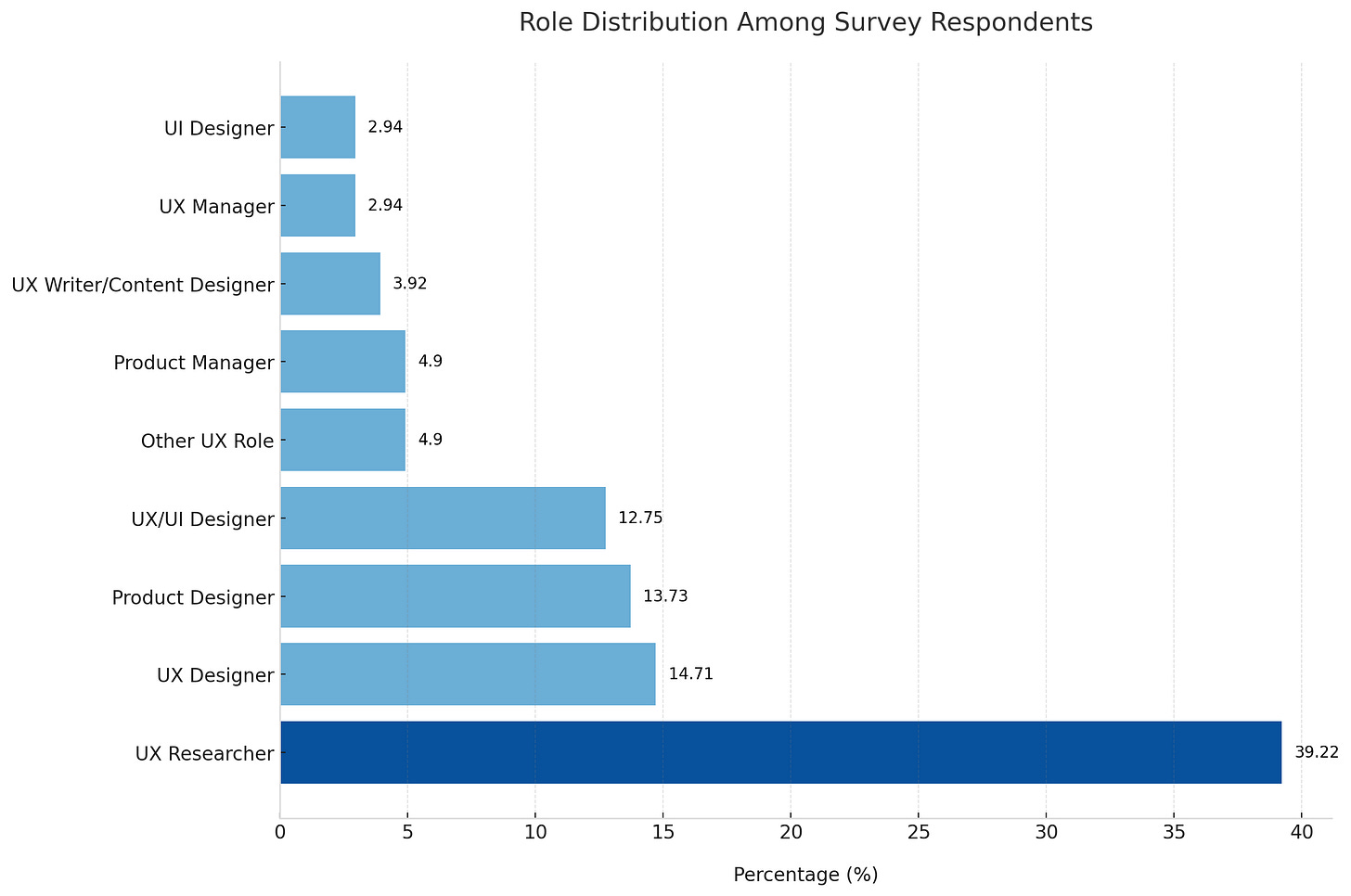
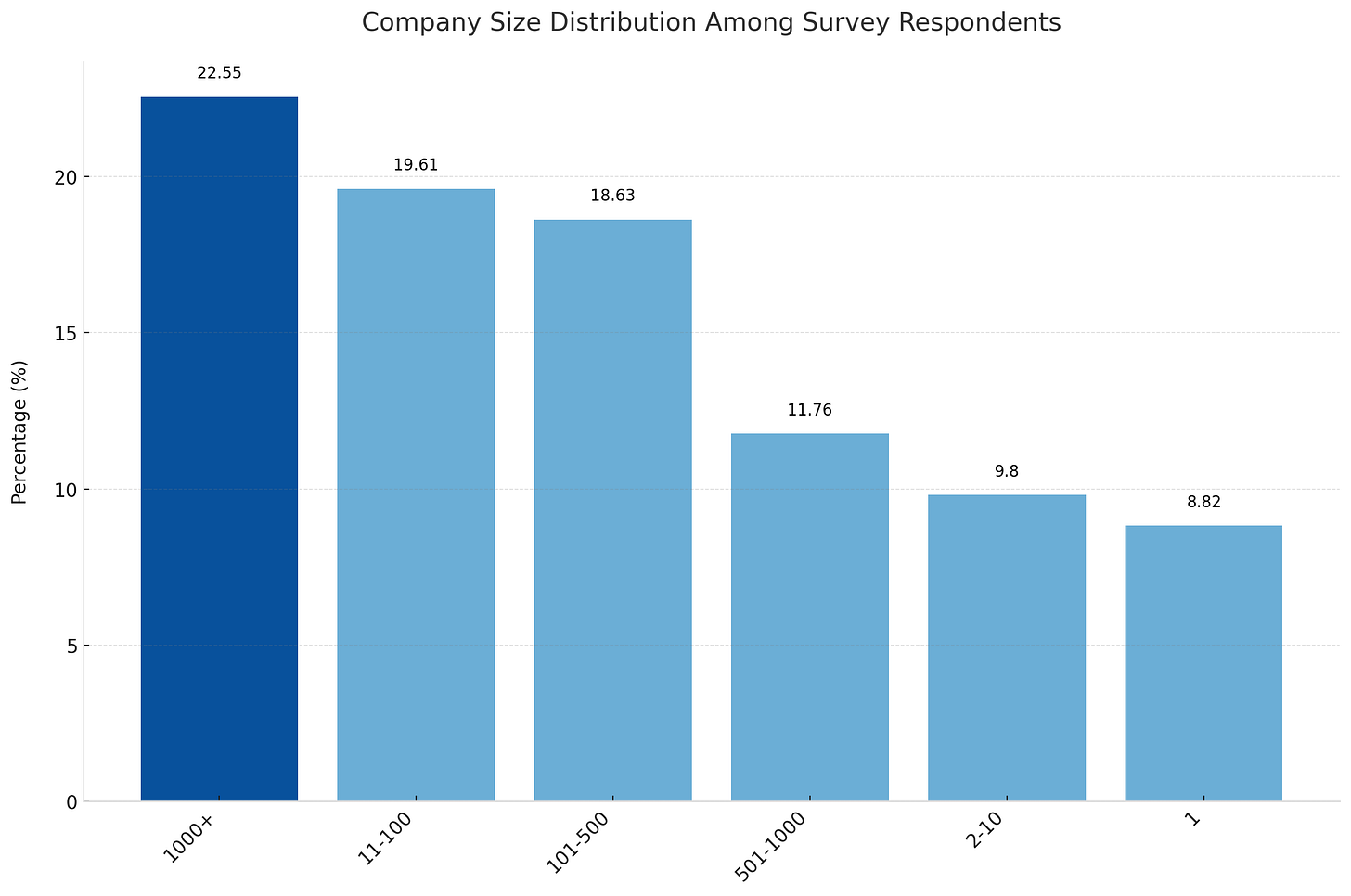
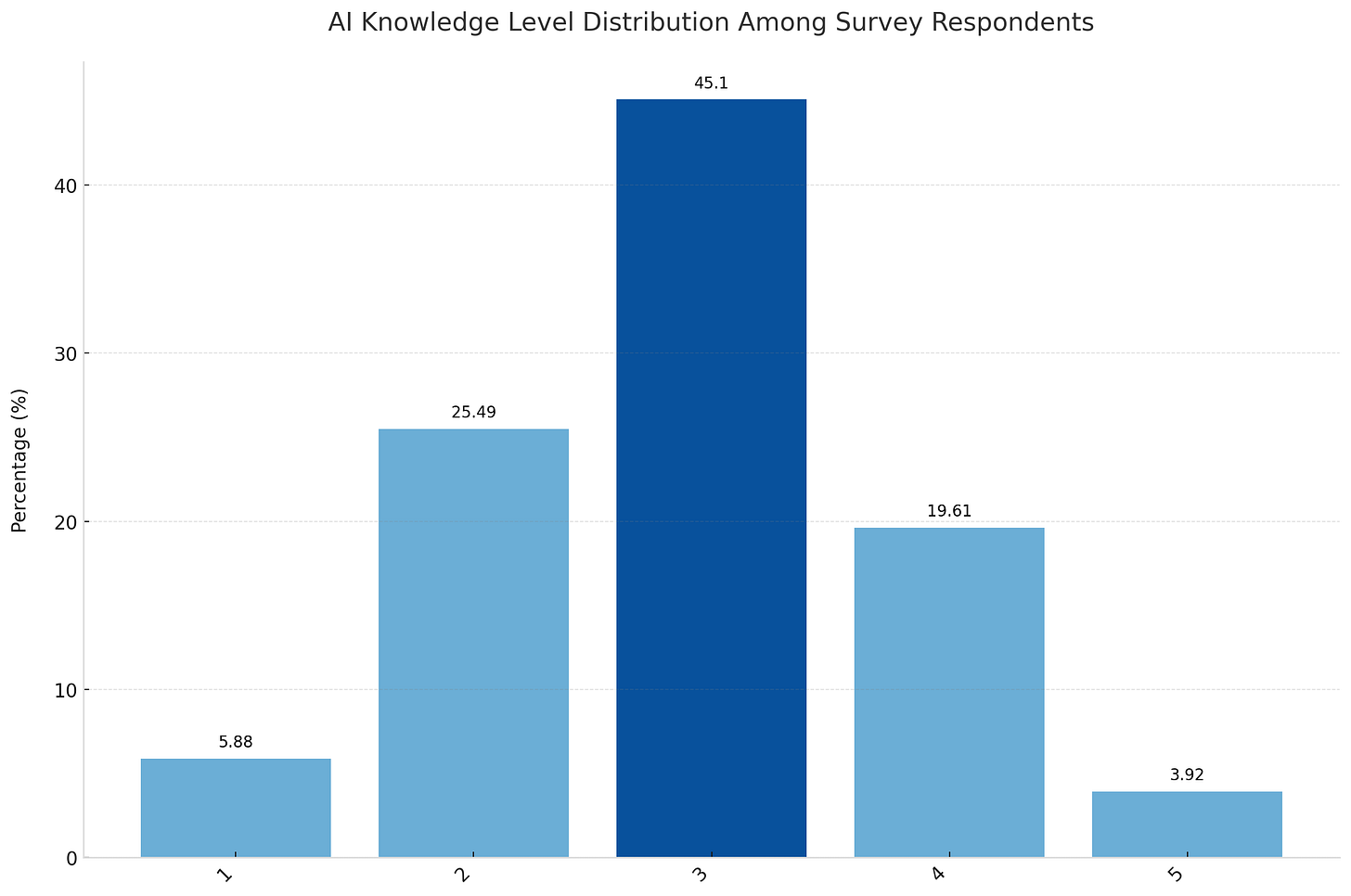
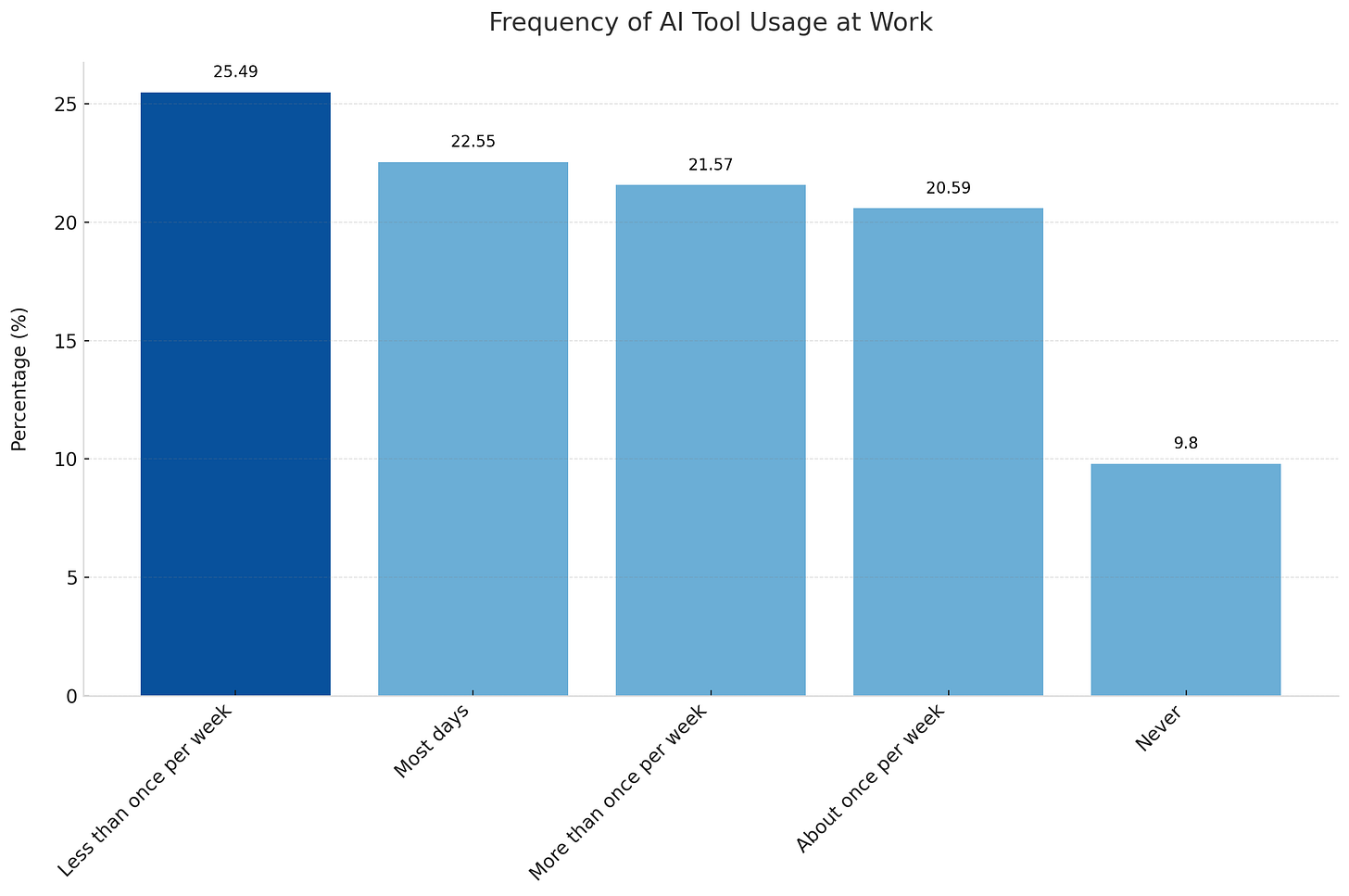
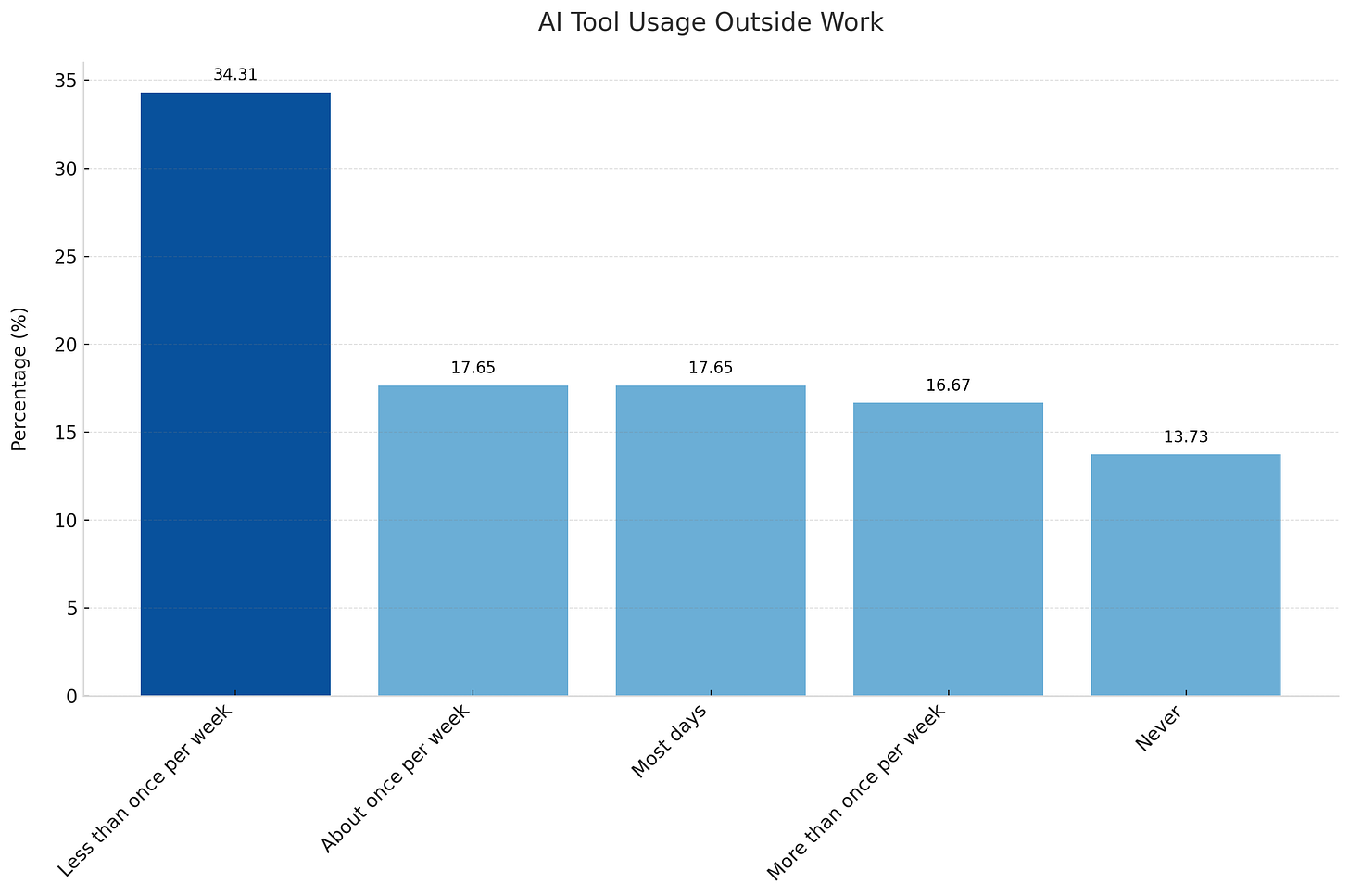
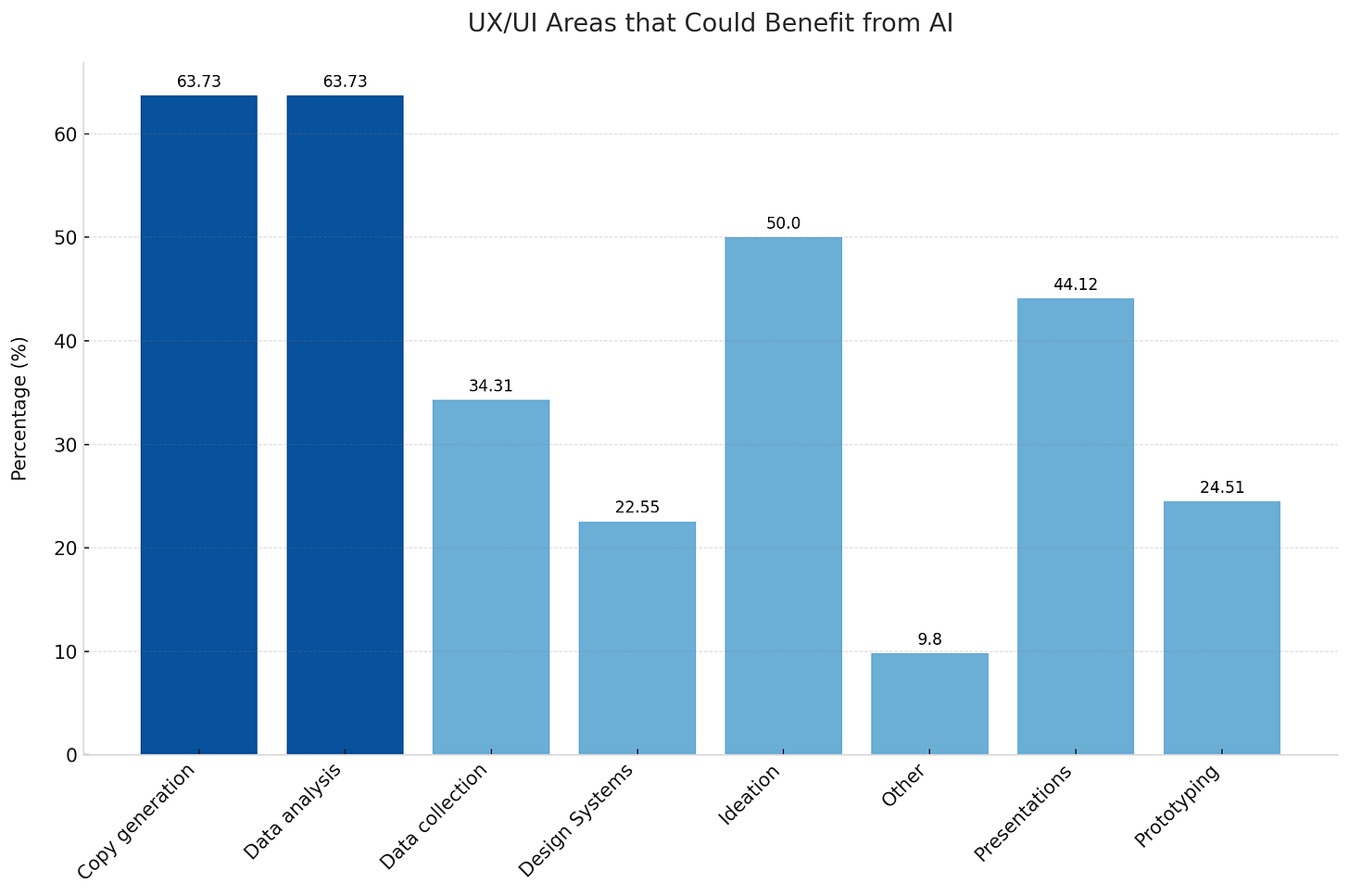
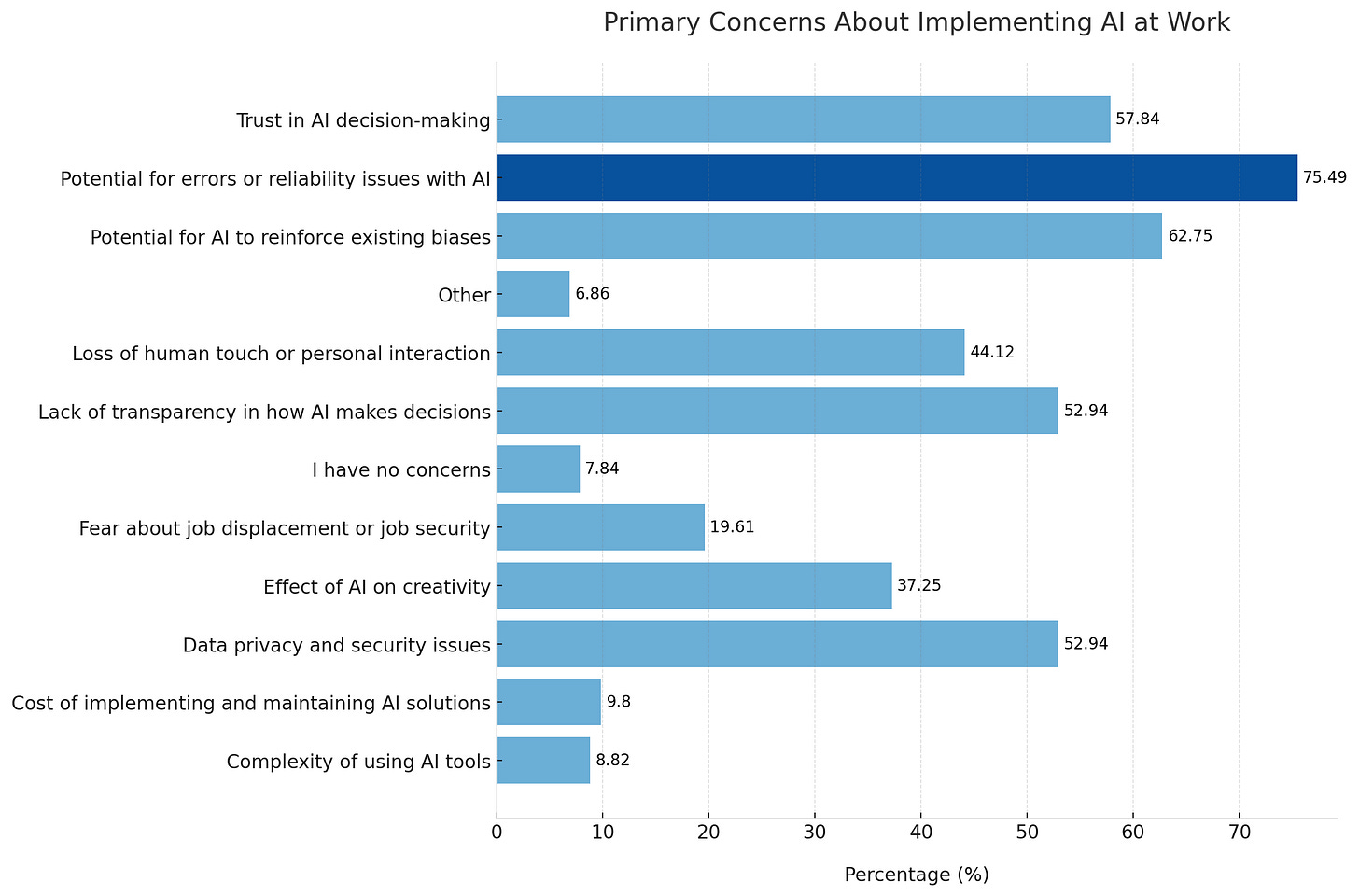
Great article! Thanks.